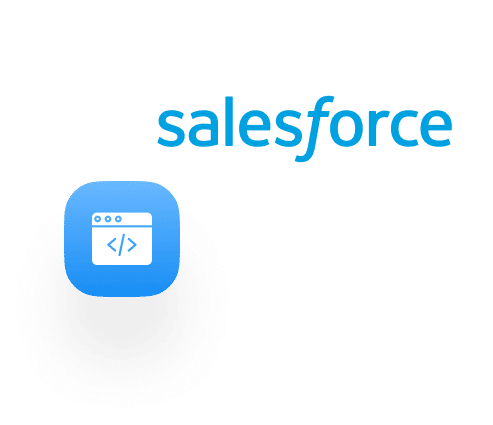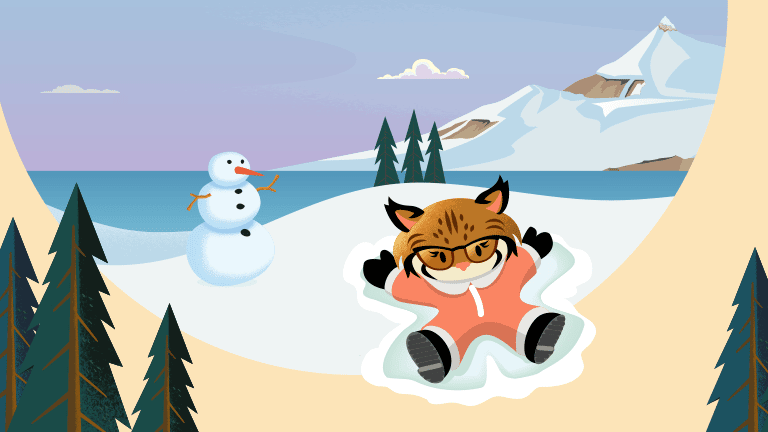CPQ Migration
CPQ offers a modern approach to sending quotes to clients that is configurable to the needs of the business. The service allows different teams to interact together to figure out the best possible configuration for the company when offering different quotes and product combinations to its customers. When choosing to use Salesforce CPQ teams with legacy data, one will have to think about how to move their existing data to Salesforce. They will have to consider the steps that they will have to make to take full advantage of CPQ and Salesforce.
When migrating data from an old system into Salesforce, there are several items that should be noted:
- What tools/methods should be used to migrate your data from an old system to Salesforce.
- Preparing the Data
- Validating the Data
- Having checks to report on Discrepancy or Redundancy
Having a well thought out plan is an important part of migrating data from one system to another. Considering that, the above items are important steps in migrating legacy data into Salesforce.
Solutions To Migrate Data To CPQ
Salesforce offers several ways that legacy ERP data can be migrated over to Salesforce.
Here are several tools/methods that can be used to migrate data over:
- Data Loader – This application offered by Salesforce that allows to bulk transfer of data from and into salesforce. Data Loader allows users to insert, export, upsert, and delete data from a csv file or a database.
- ETL Tools – An ETL Tools is one that extract, transforms and load data. There are several tools out that can perform this task.
- API Integration – An Integration between Salesforce and API that send the data over using JSON or SOAP can be used load the data into salesforce.
- Third-Party Tools – Then there are tools developed by third party developers that are developed to load data into salesforce.
Preparing Data to Be Migrated
Once you have selected what you going to use to migrate the data over to Salesforce. Preparing the data for migration is the next step, and the first step of that is mapping the data. When mapping the data, one will have considered what fields are important and how the existing data relate to each other between the legacy object model and the standard Salesforce object model. With this information, additional custom objects and fields are created to add the needed functionality.
Another consideration is with objects that share a relationship, and how they will relate to each other in Salesforce; and how they will be linked back to each other when the data is being migrated. Salesforce has two types of relationship: master-detail and lookup. Master-detail relationships have one to many relationships in the object model, and when the master is deleted, it will delete the detail records. While a lookup is reference to another object, but it is not tightly linked like a Master-Detail relationship. Any relationship between migrated objects in a migration will need an external Id field in Salesforce, so that they can be related when the data is moved into Salesforce.
Stages of Data Migration
Data that is migrated into Salesforce will have to be migrated in stages to ensure that they get imported correctly, and work within the Salesforce data model. To correctly import data, it is important to do it in stages to ensure that objects that are needed in successive stages are created, and can be related to the objects that require them. This can be accomplished using Upsert when loading the data into Salesforce. Using Upsert allows data to be uploaded multiple times if any correction need to be made, by leveraging an external Id field.
The data that is loaded for CPQ will have to be loaded in the following order:
- Account
- Contact
- Pricebooks
- Products
- Pricebook Entries
- Opportunities
- Quotes (As Is, To be, and Sync)
- Quote Line-Item Stage (As Is, To Be, and Sync)
- CPQ Pricing Engine
- Primary Quote sync Stage
- Contracts
- Orders
- Billing
Validating Data to Be Migrated
When migrating data from one system to another system, it is important to validate the data before and after it has been migrated. This is done to ensure the data quality of the data that has been migrated, so that it will not negatively affect any business processes.
The data can be validated in the following ways:
- Moving the data into sandbox beforehand to check how it flows into the system.
- Check for data formatting and decimals placement issues in the Number fields.
- Check that the Date and datetime fields are accurate.
- Verify that the time in datetime is set to GMT since values in the backend in Salesforce are set to that.
- Create Reports to check for any type of discrepancies or redundancy in the data.
- Validate that the same number records loaded in for output is the same number loaded into Salesforce as the input
Final Thoughts
The above information provides a roadmap that can be used to successfully migrate data from a legacy system into Salesforce’s CPQ. With this roadmap, it shows that there many things to consider when migrating data from one system to another. Things such as choosing the right migration solution, and that the data is prepped properly before doing the data migration. Then, determining the stages in which the data is migrated, so that it gets imported correctly based on the Salesforce data model. Then validating the data, to check that it is correctly migrated. Most importantly, having a well thought out plan is the most important step in a data migration so that nothing gets missed.
– Ryan Jones, Software Developer II
References:
https://forsysinc.com/blog/the-business-guide-on-data-migration-to-salesforce-cpq/
https://www.apexhours.com/salesforce-data-migration-tips-tricks/
https://www.sfdcpoint.com/salesforce/everything-you-need-to-know-about-migrating-legacy-data-to-salesforce-cpq/
https://www.cubiccompass.com/uploads/1/4/4/8/14488598/migratingtosalesforcecpqbilling.pdf