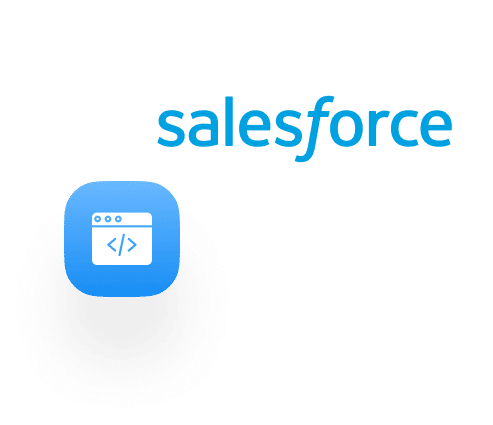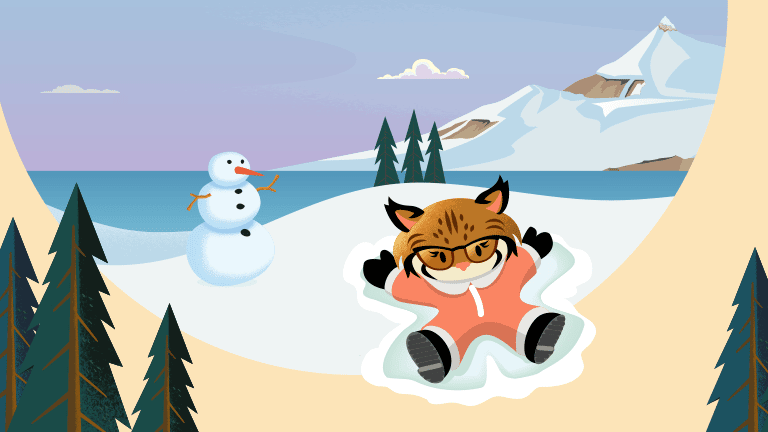Part 2: Who should be Leveraging PSA?
ANSWER: Anyone who provides a service, could benefit from PSA in one way or another. Here is an example of how a construction company can improve efficiency by implementing PSA.

John is the owner of a commercial construction company that has recently won bids on several large projects that will be breaking ground soon. He is feeling a little nervous because he knows that in the past his team has had trouble balancing time spent on generating new business while supporting project managers on current jobs. They have particularly had trouble communicating with property owners and sub-contractors, identifying bids that are awaiting approval, leads that need to be contacted, and accounts that need to be followed up on. After conducting research, John makes the decision to implement a CRM solution and ultimately chooses Salesforce.
Implementation of a new system can be daunting for any organization lacking the resources to complete the work inhouse, so John and his management team contract their implementation work out to an approved Salesforce implementation consulting partner. During the project scoping sessions, additional requirements are discovered. It is identified that John and his team are also lacking tools that can streamline project planning, resource management and time entry. John’s construction company invoices on Time and Materials so accurate time tracking are a very big pain point for them.
Currently, John and his project managers are using spreadsheets to plan out required work and schedule resources accordingly. They have limited exposure to how much time each crew is spending on a job or what work is outstanding without calling the foreman or visiting the job site in person to verify. At the end of the day, the site foreman is responsible for notifying the project manager of the hours each crew member worked and on what task time was spent on. After communicating with each of their foremen, the project manager is then responsible for manually entering everyone’s time into their payroll system and project planner. This has been an issue in the past as there have been several occurrences of time not getting recorded accurately which has caused payroll and invoicing discrepancies. Time-off requests are rarely tracked and often forgotten which has also caused delays in work. Finally, John’s company has had issues with sub-contractors showing up to jobs when they are not needed based on delays in the project that have not been communicated.
Project related KPIs such as planned vs actual budget, deviation in planned hours worked and percentage of work complete are difficult to calculate. The lack of exposure to this data has caused projects to run overbudget and has prevented construction for getting completed on time.
John’s account receivable team and billing teams use a document template and accounting software to generate invoices. This process involves verifying time entries in the payroll system and creating line items on the invoice for the number of hours worked and billable rate with a brief description of the work and total due. Receipts for project related materials are submitted by the project manager each week and line items are also added to the invoice manually. Then they are emailed out individually which is a very time-consuming process. In the past, invoices have not been paid on time due to errors and mismanagement on the billing side.
The common theme is that John and his team are lacking the exposure to key data points that will help them manage their implementation of services more efficiently by incorporating automated processes through a single system. These additional requirements were easily identified through strategic discovery sessions.
Tips For Running Successful Discovery Sessions:
- Involve all key Stakeholders and encourage collaboration early.
- Stick to gathering requirements based on the agreed upon Scope of Work but take note of potential change orders.
- Get to know the business by asking questions related to how they operate and the goals they are trying to accomplish.
- Take detailed notes.
- Assign internal roles so everyone knows what they are responsible for.
- Verify success criteria or how the performance of the system will be measured.
- Set the tone for the project early with clear expectations.
- Don’t be afraid to speak up if you are unfamiliar with a process and have additional questions.
- Bring up project constraints early or issues as they are identified.
- Determine who will be using the system, how they will be using it and what the expected result should look like.
In the Discovery phase, the consulting team asks the right questions and listens, which is key to any successful implementation. They recommend that John and his team also investigate a PSA solution on the Salesforce App Exchange. After some additional analysis, they agree on a solution that meets the following requirements for their new system.
Project Management
John and his project managers would like the ability to create and relate new projects to existing accounts for visibility into specific customer details including:
- Previous Projects
- Bids and Estimates
- Target Delivery Dates
- Financial Related Details
Contacts
- They would like the system to include a project plan template that provides the ability to track:
- Project related tasks and dependencies (WBS)
- Expected task start and end dates
- GANT Chart
- Number of hours budgeted for a task
- Number of hours spent on a task
- Percentage Complete for a task
- Resources assigned to a task for that week
- They would like the system to support the entering in of project related requirements and corresponding work items along with task deadlines based on what is showing on the project plan.
- They would like the ability to track the status of work and communicate directly with the project manager via the system if there are any delays.
- They would like to receive notifications when work is scheduled to be completed but is still showing as outstanding.
Time Entry
- They would like the system to support time entry by provisioning crew members with credentials to log in to the system and fill out their timesheet daily.
- They would like a reminder email to go out to the project manager daily for any crew member who has not filled out their time from the day before.
- They would like a notification to go out to the project manager if the time spent on a task was greater than what was budgeted originally.
- They would like the system to allow for the submission of time-off requests with a corresponding approval process.
Business Intelligence
- They would like the ability to generate status update emails to be sent automatically based on project metrics captured on the project plan.
- They would like to be able to create reports to view planned vs actual budget.
- They would like to view the planed number of hours spent compared to the actual time spent at any given date.
- They would like to provide account managers with visibility into project related metrics for better collaboration with the delivery team.
Invoicing and Financial Management
- They would like the system to automatically generate invoices along with an approval process for managers to verify time entries and adjust if needed.
- They would like the ability to view past invoices and see if they have been paid so they can follow up accordingly.
- They would like ability to add line items on invoices for materials and other expenses.
- They would like the ability to also integrate invoicing with their current accounting system for better financial management.
By incorporating a PSA platform with their new CRM, John’s Construction company can now solve for a variety of the issues they were running into before not only with sales and account management, but also in terms of managing the services they provide. Through automation, they can eliminate the use of redundant systems and error prone manual data entry.
NEXT: Salesforce PSA Solutions
Part 1 – Achieving Efficiency by Leveraging PSA for Salesforce
Part 3 – Coming Soon!
– Jerry Kirby, Consultant and Project Lead