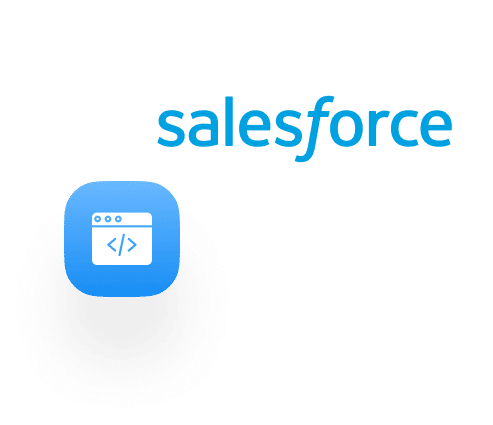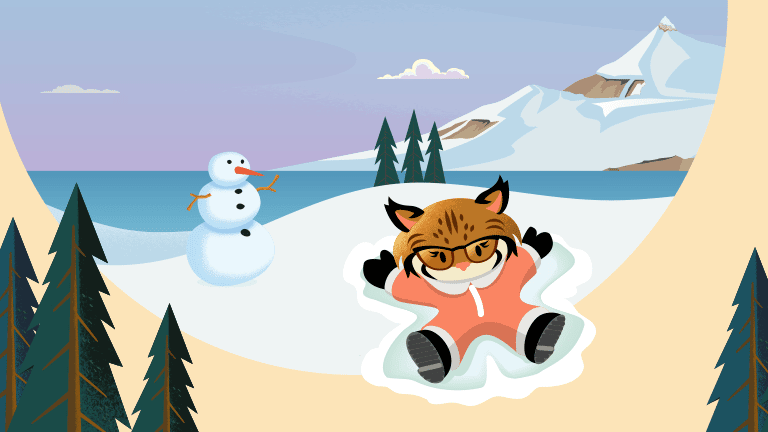A Quick Glance into How User Acceptance Testing applies to you and your project.
One of the most important, yet sometimes misunderstood parts of every Salesforce project, is User Acceptance Testing (UAT). In this blog I am going to integrate what UAT is by Information Technology (IT) standards, then get into how it relates directly to SMBHD’s UAT process.
What is User Acceptance Testing (UAT)?
UAT is typically defined as, “a type of testing performed by the end user or the client to verify/accept the software system before moving the software application to the production environment.” Put another way, it is the critical testing performed by business units that will busing the final solution in production. UAT applies to all the Salesforce types of implementations handled by SMBHD, whether it be Sales Cloud, Service Cloud, Community Cloud, Pardot, Field Service Lightning (FSL), Configure-Price-Quite (CPQ), etc. It is the most critical way that a key project stakeholder can get firsthand confirmation that the solution is going to work as expected by their end users. The testing includes all aspects of the final Salesforce solution, including items like:
- Field Names
- Page Layouts
- Application Setup
- Branding
- Validation Rules
- Automations (ex. System notifications, field updates, outbound messages, new task creation)
- Integrations (ex. Outlook, Gsuite, DocuSign, Conga, etc.)
- Reports and Dashboards
- …and whatever else is document within the FRS as being part of the project.
When Does User Acceptance Testing (UAT) Occur Within the Project Lifecycle?
A typical SMBHD Salesforce project will work in the following sequence:
- Discovery and Analysis
- Requirements (at SMBHD, we capture this information is documented within the Functional Requirements Specification (FRS))
- Build (both configuration work and development work is QC’d during the build)
- Quality Control (QC) (via 2-Person Quality Control)
- User Acceptance Testing
- Go-Live / Deployment
- Training
- Post-Deployment Support
As you can see, UAT is done in the final phase of testing after all of the functional, integration and system testing is completed. But before any UAT begins, several rounds of quality control (QC) have already been executed by the SMBHD team. This includes unit testing during the build phase of a project, where the analyst or developer who built a particular piece of the solution will unit test their work to ensure quality. And prior to UAT, SMBHD does something unique versus other Salesforce implementation partners. We use a QC method typically only used in the infrastructure part of the IT world. We use a system called 2-Person Control Quality Control, where a second analyst or developer will do a retest of the work to ensure the build met the documented requirements. So everything that we configure or develop at SMBHD gets two sets of eyes on it.
Once the project passes the 2-Person Quality Control phase, it is ready for User Acceptance Testing (UAT) by the client. The UAT window is typically 1-2 days. The reason for this timebox is because the project will typically have several demos during the build that were client approved, the work was unit tested during the build, and 2-Person Quality Control is performed. Because of this, the expectation is that minimal issues will be found during UAT.
I hope this gives you a better understanding of what User Acceptance Testing is and how it applies to your project. But if you have any questions or concerns, please reach out to an SMBHD salesperson or project manager who will be happy to explain in further detail.
-Steven B. Carter, Project Manager